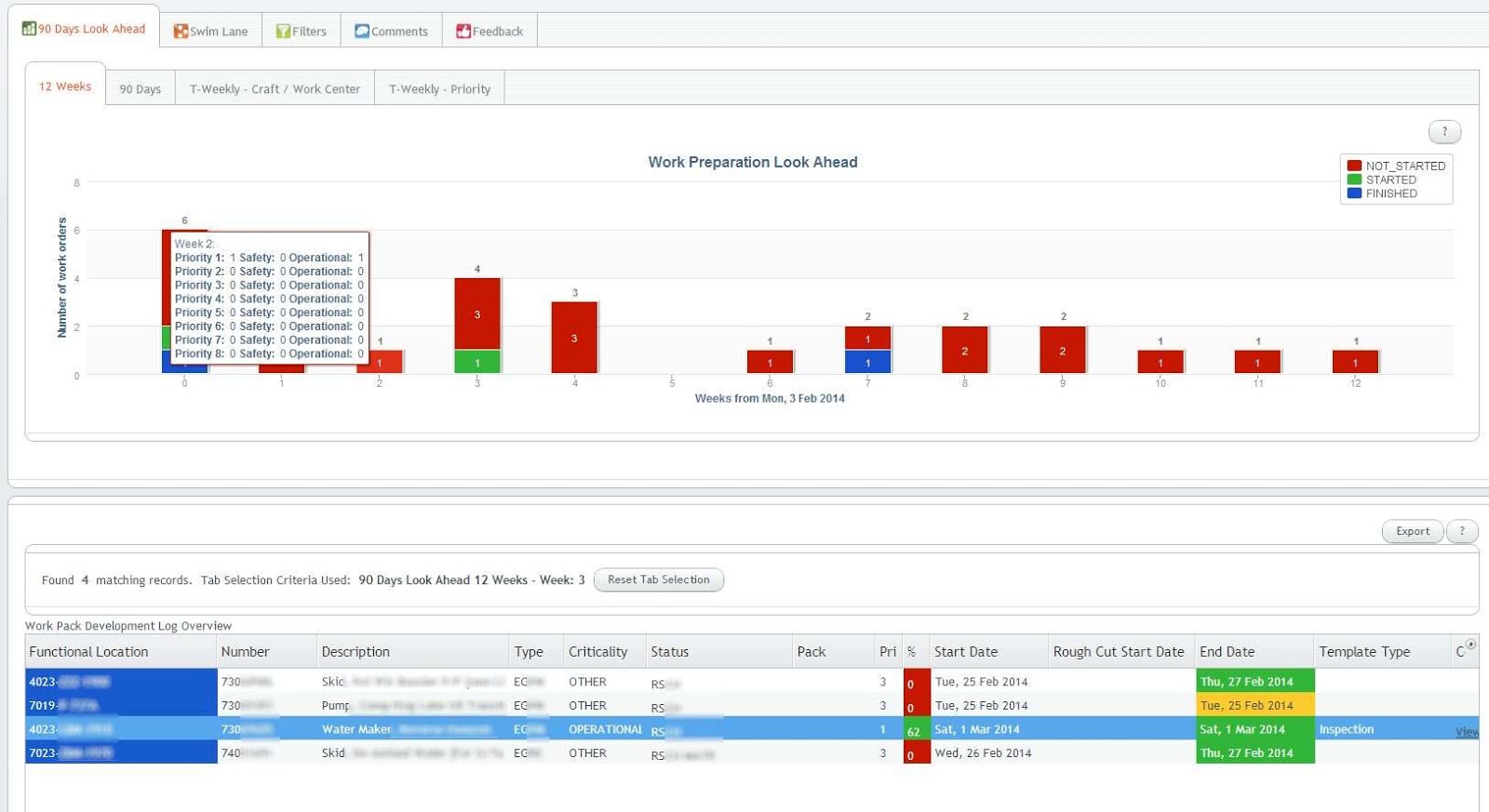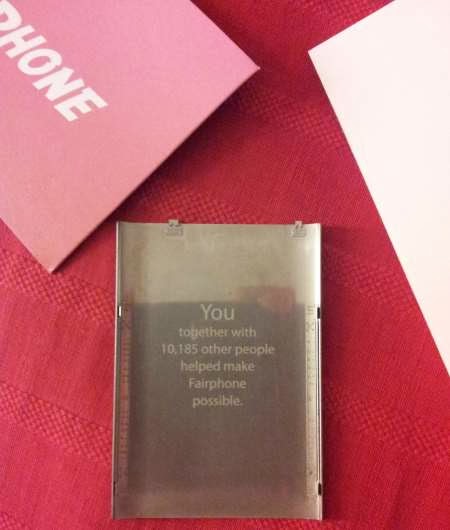JasperReports/iReports dynamically show and hide fields conditionally
Introduction
With JasperReports and its visual designer iReports you can have (blocks of) fields collapse based on certain conditions.You can use a subreport, but that's not necessary. This post describes how to show/hide fields without subreports.
How
Basically you have to do two things:- Put the elements (static text, textfields etc) you want to hide on a frame. Make sure the fields are not behind the frame.
- Set the correct properties on the frame, including the expression to show/hide it dynamically. By hiding the frame you hide all the fields on it.
There are three static and three textfields on the frame. Plus two (separate!) vertical lines.
Note the green, red and black vertical lines in the screenshot: the red and black vertical lines are not on the frame at all. The frame has its own green vertical line. That way JasperReports can shrink it based on the condition. Otherwise it doesn't know what to do with the overlap, and doesn't (can't?) collapse it. Notice also the frame is selected (little square blue boxes on its lines) to make clear from where to where the frame runs.
So basically you have to make sure the frame is all by itself, all its elements only on the frame, and no other elements overlapping the frame.
PS: it might be possible to do it per field, but since I needed at least a label + field to be shown/hidden, I didn't even try that.
To put in the other necessary settings, you have two ways of doing that:
- Via the XML:
Put in the condition of the frame. So if theObject is not null, the frame will be shown. Also make sure you add 'isRemoveLineWhenBlank="true"'. E.g:

- Or via the Eclipse properties tab: see below screenshot:
Notice setting the flag and the expression, see the arrow pointing at $F, that's the start of the same above expression in the XML.


 Digg
Digg